EVE Professional – Your Virtual Assistant
EVE Enterprise Features
Everything on one platform.
Our most powerful exercise therapy software for advanced control and flexibility
With EVE Enterprise you can manage locations, organize patient data through the reporting database and BI, organize client appointments efficiently and let patients take ownership of their own health process through the personalized and customized EVE app.
Learn more about the EVE Enterprise Features
Calendar Module
The EVE Calendar Module offers several functionalities to improve the efficiency and organization of healthcare providers. Here are some key functionalities
Appointment Scheduling: Patients can request or book appointments with the therapist through the online calendar in the EVE app. The system should display available time slots based on the provider’s schedule and allow patients to choose a convenient time.
Automated Reminders: The calendar can automatically send appointment reminders to patients via email, text message, or in-app notifications. This helps reduce no-shows and improves patient attendance rates.
Provider Availability Management: Therapist can update their availability on the calendar, including vacation days, office hours, and any other scheduling changes. This prevents double-booking and ensures patients can only schedule appointments when the provider is available.
Patient Access: Patients should have secure access to their upcoming appointments, past appointments, and any associated medical notes or test results through their EVE App. This empowers patients to stay informed about their healthcare schedule.
Integration with EMR: The online calendar should seamlessly integrate with your EMR system. When an appointment is scheduled, it should automatically be added to the patient’s electronic health record, allowing the provider to view the upcoming appointments directly from the patient’s record.
Multi-Provider Support: For group practices or healthcare facilities with multiple providers, the calendar should support managing appointments for all providers and display their availability accordingly.
Recurring Appointments: The system should support scheduling recurring appointments, such as follow-up visits or regular check-ups, for patients with chronic conditions.
Waitlist Management: If an appointment slot becomes available due to a cancellation, the system can offer the option for patients on a waitlist to fill the vacancy.
Color-Coding and Categorization: To make it easier to differentiate between various appointment types (e.g., routine check-up, urgent care, etc.), the calendar can use color-coding or categorization features.
Resource Management: In some cases, healthcare facilities may need to manage shared resources (e.g., exam rooms, equipment). The calendar can assist in tracking the availability and scheduling of these resources.
Reporting and Analytics: The system provide reporting and analytics features to track appointment trends, no-show rates, and other key performance indicators that can help optimize the scheduling process.
Compliance and Security: Given the sensitive nature of medical information, the calendar system must adhere to strict data privacy regulations and ensure the security of patient data.
Mobile Access: An intuitive mobile app or mobile-friendly web interface can enable healthcare providers and patients to access and manage appointments on the go.
Reporting Database
Reporting database is a specialized database designed to store and manage data that is used for reporting and analytical purposes. It is separate from the operational or transactional databases that handle day-to-day business operations. The main goal of a reporting database is to optimize the performance and efficiency of reporting processes while minimizing the impact on the operational system.
Here are some key characteristics and considerations for a reporting database:
Data Source: The reporting database is typically populated by extracting, transforming, and loading (ETL) data from one or more operational databases. It may consolidate data from various sources to provide a unified view for reporting and analysis.
Data Structure: The database schema in a reporting database is optimized for reporting purposes. This means that the data may be denormalized, aggregated, and organized in a way that facilitates fast analysis.
Performance: Reporting databases are designed to handle complex analytical queries efficiently. They may include indexes, materialized views, and other optimization techniques to speed up reporting operations.
Data Granularity: Depending on the reporting requirements, the data in the reporting database may be stored at different levels of granularity. Aggregated data can provide summarized reports, while detailed data may be necessary for in-depth analysis.
Data Retention: The reporting database may store historical data, allowing users to access and analyze historical trends and patterns.
Security: Access to the reporting database should be controlled and restricted to authorized users to maintain data security and privacy.
Refresh Frequency: The reporting database may be periodically refreshed to synchronize data with the operational systems. The refresh frequency depends on the reporting needs and the data volatility in the operational systems.
Reporting Tools Integration: Reporting databases are often used in conjunction with Business Intelligence (BI) tools that connect to the database to generate reports and visualizations.
Scalability: As the data volume and reporting requirements grow, the reporting database should be scalable to accommodate increasing data and user demands.
Data Quality: Ensuring data quality is crucial for accurate reporting and analysis. Data validation and cleansing processes may be implemented as part of the ETL pipeline.
Data Governance: Organizations should have clear data governance policies in place for the reporting database to ensure data accuracy, consistency, and compliance with regulations.
Backup and Recovery: Regular backups of the reporting database should be performed to protect against data loss and facilitate recovery in case of a failure.
Grow better with EVE Platform
Powerful software, user-friendly interface. Seamlessly connect your data, teams and patients on one EVE platform that grows with your business.
The Patient APP operates as a patient portal
The EVE App is a safe way for patients to interactively participate in their own recovery process. All data is automatically linked to the EVE professional software which can be linked to your own EMR system if necessary.
The Patient APP* can be fully customized with logo and color scheme to your center.
*available in 2026
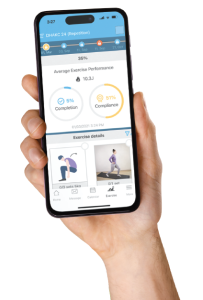
 English
English 





















