Read this blog in several different languages:
Dutch:
French:
German:
Spanish:
Polish:
New upgrade to EVE software platform for hospitals, physiotherapy clinics, fitness centers
The EVE platform (eValuated Exercise) is a rehabilitation software that manages the whole treatment process – helps stratify patients, automates treatment program creation, guides through individual exercises and collects all the data for reporting. It helps therapists in making better treatment choices and motivates clients in their recovery journey.
The entire EVE platform is currently available in over 20 different languages.
 Johanna helping a patient exercise on the G640 shoulder internal rotation device.
Johanna helping a patient exercise on the G640 shoulder internal rotation device.
The new scheduling and resource planning functionality makes EVE a versatile tool to handle the day-to-day operations of a clinic. The calendar is fully interactive and supports drag-and-drop and multiple customization options.
Let’s take a closer look at 3 ways the new EVE Calendar functionality supports doctors, physiotherapists, and personnel in their daily work.
1. EVE Calendar helps physiotherapists and clinic personnel organize patient appointments
Johanna, a physiotherapist at Nordic Health clinic in Helsinki, Finland shares how the EVE Calendar has helped her in daily work.
The EVE Calendar is a big help to our clinic. We use the clinic’s EVE calendar to book patient appointments, create schedules and organize patient slots

“The EVE Calendar is a big help to our clinic. We use the clinic’s EVE calendar to book patient appointments, create schedules and organize patient slots. All of us at the clinic can view the calendar, edit schedules and book patient appointments.”
The calendar provides a useful overview of the clinic’s daily operations. The interactive platform makes it easy to drag-and-drop as well as customize each calendar to meet your needs.
Appointments, events, and meetings can be made for individual patients or even patient groups.
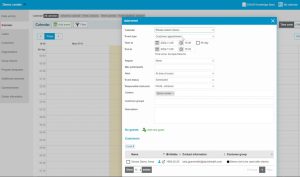
2. All patient information from exercise reports to appointments in one digital file on EVE
The EVE Calendar is easy to access on the EVE software platform. In fact, everything within EVE is connected.
Johanna reflects on the simplicity of EVE. “It is useful that both the patient system and Calendar are in the same EVE platform. From the patient’s calendar appointment, I can directly access the patient’s file in EVE. This includes everything such as their treatment program to visit notes and exercise results.”

Below, you can see patient Sarah Smith’s file in EVE. Clinic personnel can access Sarah’s patient information, exercise data, and even see upcoming patient events and appointments. (Note this is an example patient and does not contain anyone’s personal information).
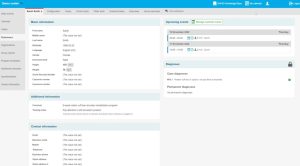
3. Resource planning and staff scheduling made easy with EVE Calendar
The calendar also helps with resource planning and staff scheduling at your center. In EVE Calendar each therapist can organize their own availability, holidays, and appointments. Centers can create multiple calendars that can be shared by all center personnel or they can be individual calendars.
The calendar makes it easy to plan meetings for all clinic personnel because everyone’s availability is in one calendar view. Instructors can also see events they are responsible for in their own profile. EVE will also alert for upcoming events.
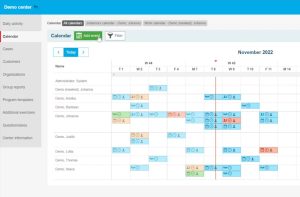
Calendar functionality supports your physiotherapy clinic
The new scheduling and resource planning functionality makes EVE a versatile tool to handle the day-to-day operations of a clinic. The calendar is fully interactive and supports drag-and-drop and multiple customization options.
Personnel can create reservable calendar slots that can be booked by customers. These slots are also bookable by the clients in the upcoming EVE mobile app.
In EVE Calendar, you are able to:
- Create different calendars for your clinic needs
- Create clinic-specific calendars or personal ones
- Customize each calendar with a variety of options
- Create and edit reservable slots for appointments
- Book an event for individual customers and customer groups
- Choose from different event types like customer appointment or meeting
- View and organize staff scheduling
- Plan clinic resources efficiently
 hbspt.cta.load(2240598, ‘c174ffdd-643c-4cdd-a0c5-1f6be5dfa356’, {“useNewLoader”:”true”,”region”:”na1″});
hbspt.cta.load(2240598, ‘c174ffdd-643c-4cdd-a0c5-1f6be5dfa356’, {“useNewLoader”:”true”,”region”:”na1″});
Are you a DAVID Customer interested in the EVE Calendar for you clinic or center network? Contact your DAVID Distributor for more details on today’s special deal for an EVE software upgrade.
Not yet a DAVID Customer? Contact us for a discussion, or even demo of the EVE software, and learn more about how your center can benefit from the DAVID technology!
 English
English 





























